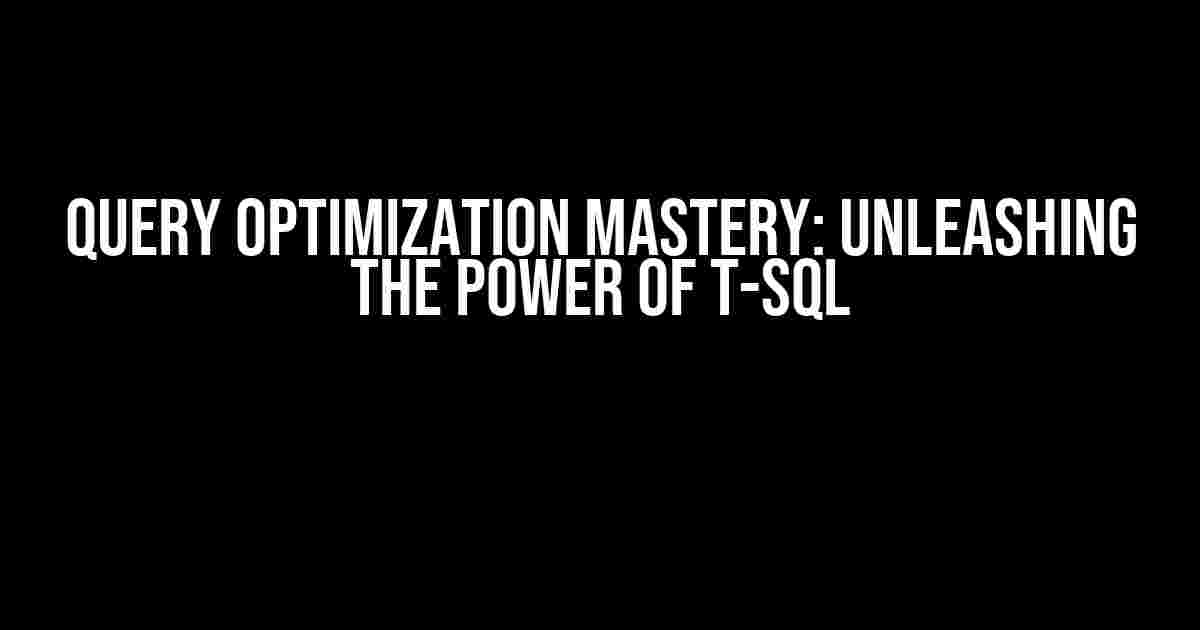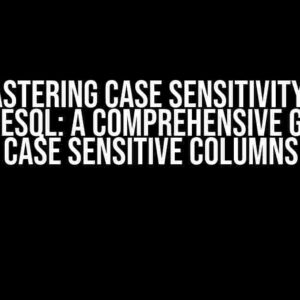Are you tired of watching your database queries crawl along like a snail on a cold winter morning? Do you dream of lightning-fast query execution and effortless data retrieval? Well, buckle up, friend, because we’re about to dive into the wonderful world of query optimization in T-SQL!
The Quest for Speed: Understanding the Importance of Query Optimization
Query optimization is the process of fine-tuning your database queries to achieve optimal performance, reducing execution time, and improving overall system efficiency. It’s like tuning a high-performance sports car – you want to get the most out of your engine, don’t you?
In today’s fast-paced digital landscape, every millisecond counts. Slow queries can lead to frustrated users, lost productivity, and ultimately, a negative impact on your business. By optimizing your queries, you can:
- Improve query execution speed
- Reduce server load and resource utilization
- Enhance user experience and satisfaction
- Increase overall system scalability and reliability
The Anatomy of a Slow Query: Identifying Performance Bottlenecks
Before we dive into optimization techniques, let’s explore the common culprits behind slow queries:
- Inadequate indexing: Missing or poorly designed indexes can cause queries to scan entire tables, leading to tortoise-like performance.
- Complexity and nesting: Overly complex queries with multiple joins, subqueries, and correlated queries can create a performance nightmare.
- Poor data types and formatting: Incorrect or inefficient data types, as well as lack of formatting, can hinder query execution.
- Insufficient resources and hardware: Outdated or underpowered hardware can choke your queries, even with optimized syntax.
Query Optimization Techniques: The Top 5 Performance Boosters
Now that we’ve identified the common culprits, let’s explore the top 5 query optimization techniques to turbocharge your T-SQL queries:
1. Indexing: The Ultimate Performance Driver
Indexing is the most critical component of query optimization. A well-designed index can reduce query execution time by magnitudes. There are three types of indexes:
- Clustered indexes: Physically rearrange table data to match the index, making retrieval faster.
- Non-clustered indexes: Store index keys and pointers to data, reducing scanning.
- Columnstore indexes: Ideal for data warehousing and analytics, storing data in columns for rapid aggregation.
CREATE CLUSTERED INDEX idx_Clustered ON dbo.Customers (CustomerID ASC)
2. Simplify Queries: Eliminate Complexity and Nesting
Simplify your queries by:
- Breaking down complex queries: Divide and conquer by splitting complex queries into smaller, manageable parts.
- Avoiding correlated subqueries: Use derived tables or common table expressions (CTEs) instead of correlated subqueries.
- Optimizing joins: Use the most efficient join type (e.g., INNER JOIN, LEFT JOIN, or RIGHT JOIN) and rearrange join order for optimal performance.
WITH SalesCTE AS (
SELECT ProductID, SUM(SalesAmount) AS TotalSales
FROM Sales
GROUP BY ProductID
)
SELECT p.ProductName, s.TotalSales
FROM Products p
JOIN SalesCTE s ON p.ProductID = s.ProductID
ORDER BY s.TotalSales DESC
3. Data Type Optimization: The Art of Efficient Storage
Choose the most efficient data types and formatting to reduce storage requirements and improve performance:
- Use appropriate data types: Select the smallest data type possible to store data (e.g., INT instead of BIGINT).
- Format data correctly: Use consistent and optimal formatting for dates, times, and strings.
- Compress data: Utilize data compression to reduce storage requirements and improve query performance.
CREATE TABLE Orders (
OrderID INT PRIMARY KEY,
OrderDate DATE,
CustomerID SMALLINT,
TotalAmount DECIMAL(10, 2)
)
4. Query Rewriting: The Power of SET-Based Operations
Rewrite queries to leverage set-based operations, which are generally faster than procedural approaches:
- Use derived tables and CTEs: Instead of using temporary tables or cursors, utilize derived tables and CTEs for set-based operations.
- Replace loops with set-based operations: Convert iterative processes to set-based operations for improved performance.
WITH ProductAggregates AS (
SELECT ProductID, SUM(SalesAmount) AS TotalSales
FROM Sales
GROUP BY ProductID
)
SELECT p.ProductName, pa.TotalSales
FROM Products p
JOIN ProductAggregates pa ON p.ProductID = pa.ProductID
ORDER BY pa.TotalSales DESC
5. Statistics and Maintenance: Keeping Your Database in Top Shape
Regularly update statistics and maintain your database to ensure optimal performance:
- Update statistics: Periodically update statistics to ensure the query optimizer has accurate information.
- Rebuild and reorganize indexes: Regularly rebuild and reorganize indexes to maintain efficiency.
- Check and adjust database configuration: Ensure database settings, such as memory allocation and parallel processing, are optimized for your workload.
UPDATE STATISTICS Sales
WITH FULLSCAN
REBUILD INDEX idx_Clustered ON dbo.Customers
Conclusion: Unleashing the Full Potential of Your T-SQL Queries
Query optimization is an art that requires patience, persistence, and practice. By understanding the importance of optimization, identifying performance bottlenecks, and applying these top 5 techniques, you’ll be well on your way to unleashing the full potential of your T-SQL queries.
Remember, query optimization is an ongoing process. Continuously monitor and refine your queries to ensure they remain optimized and efficient. With these tools and techniques, you’ll be able to conquer even the most complex queries and deliver blazing-fast performance to your users.
| Optimization Technique | Impact on Performance |
|---|---|
| Indexing | Major |
| Simplifying Queries | Significant |
| Data Type Optimization | Moderate |
| Query Rewriting | Significant |
| Statistics and Maintenance | Ongoing |
Now, go forth and optimize those queries! Your users (and your database) will thank you.
Frequently Asked Question
Get ready to optimize your T-SQL queries like a pro!
Can I use indexing to optimize my query?
Yes, indexing can significantly improve query performance! Make sure to create indexes on columns used in the WHERE, JOIN, and ORDER BY clauses. Additionally, consider creating covering indexes that include all columns used in the query to reduce the need for additional lookups.
How can I optimize my query if it’s using multiple joins?
When working with multiple joins, try to reorder the join order to reduce the number of rows being joined. Also, consider using subqueries or common table expressions (CTEs) to break down complex joins into smaller, more manageable pieces. Don’t forget to analyze the query plan to identify performance bottlenecks!
Will rewriting my query using EXISTS or IN improve performance?
In some cases, rewriting your query using EXISTS or IN can improve performance, especially when dealing with large datasets. EXISTS can be more efficient than IN when working with subqueries, as it stops scanning the subquery as soon as it finds a match. However, the best approach depends on the specific query and data distribution, so be sure to test and analyze the results!
Can I use query hints to optimize my query?
Query hints can be a powerful tool to influence the query plan, but use them sparingly and with caution! Overriding the optimizer’s decisions can sometimes lead to performance degradation. Only use hints when you have a deep understanding of the query plan and have exhausted other optimization techniques.
How can I monitor and analyze query performance in T-SQL?
To monitor and analyze query performance, use tools like the Query Analyzer, SQL Server Management Studio (SSMS), or the Database Engine Tuning Advisor. These tools can help you identify performance bottlenecks, analyze query plans, and optimize your queries for maximum efficiency. You can also use DMVs (Dynamic Management Views) and DMFs (Dynamic Management Functions) to gather performance metrics and troubleshoot issues.