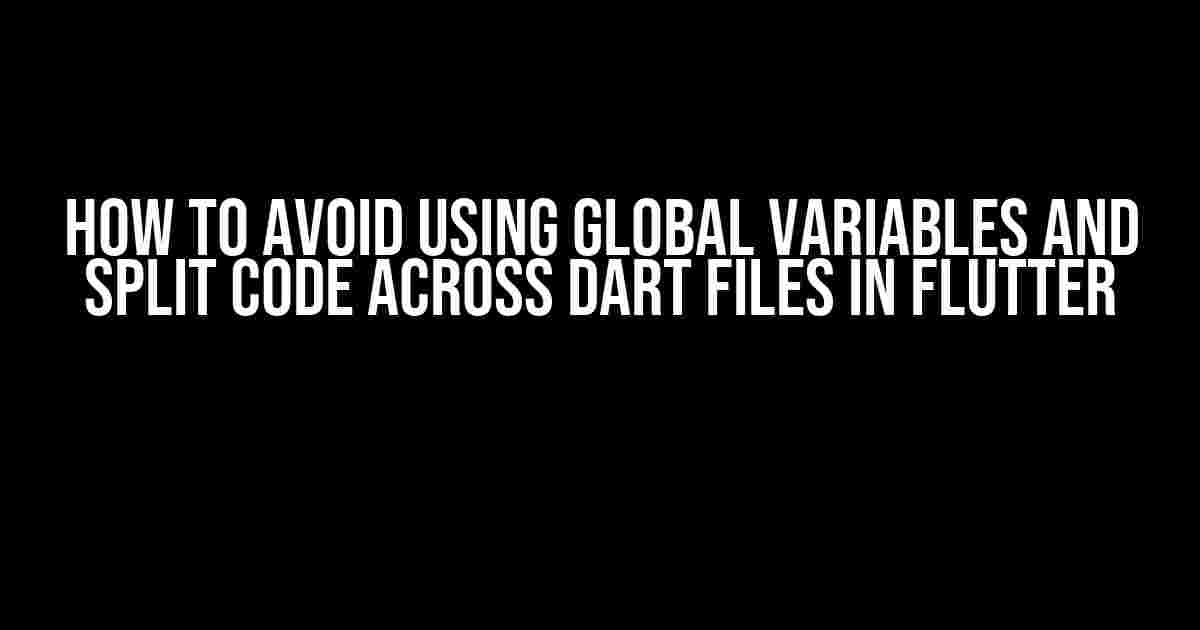The Importance of Organized Code
As a Flutter developer, you know that writing clean and organized code is crucial for the success of your project. One of the most significant issues that can plague your codebase is the overuse of global variables. Not only can they lead to tight coupling and make your code harder to maintain, but they can also make it difficult to debug and optimize. In this article, we’ll explore the importance of avoiding global variables and how to split your code across multiple Dart files in Flutter.
The Risks of Global Variables
Global variables may seem like a convenient solution to share data across your app, but they can lead to a range of problems, including:
- Tight Coupling: When multiple parts of your code rely on global variables, it creates a tight coupling between them, making it difficult to change or refactor your code without affecting other parts of the app.
- Debugging Challenges: With global variables, it can be challenging to identify where a particular value is being modified, making debugging a nightmare.
- Performance Issues: Global variables can lead to memory leaks and slow performance, especially if you’re dealing with large datasets or complex computations.
- Lack of Modularity: Global variables can make it difficult to break down your code into smaller, more manageable modules, making it harder to maintain and scale your app.
Alternatives to Global Variables
So, how can you avoid using global variables in your Flutter app? Here are some alternatives:
1. Pass Data as Parameters
Instead of relying on global variables, pass data as parameters to your widgets and functions. This approach ensures that each component has access to the data it needs without creating tight coupling.
void myFunction(int parameter) {
// Use the parameter here
}
2. Use State Management Solutions
State management solutions like Provider, Riverpod, or Bloc help you manage your app’s state in a centralized and organized manner. These solutions provide a way to share data between widgets without relying on global variables.
class MyApp extends StatelessWidget {
@override
Widget build(BuildContext context) {
return Provider(
create: (_) => MyModel(),
child: MyHomePage(),
);
}
}
3. Utilize Dart’s Singleton Pattern
Dart’s Singleton pattern allows you to create a single instance of a class that can be accessed throughout your app. This approach is useful when you need to share data between multiple parts of your app.
class MySingleton {
static final MySingleton _instance = MySingleton._internal();
factory MySingleton() {
return _instance;
}
MySingleton._internal();
// Add your properties and methods here
}
Splitting Code Across Dart Files
Another essential aspect of writing organized code is splitting your logic across multiple Dart files. This approach helps to:
- Reduce File Size: Large Dart files can be overwhelming and difficult to maintain. By splitting your code, you can reduce the size of each file and make it more manageable.
- Improve Readability: With smaller, focused files, you can improve the readability of your code and reduce the cognitive load on your developers.
- Enhance Reusability: By breaking down your code into smaller, independent modules, you can reuse them across your app, reducing code duplication.
1. Create Separate Files for Widgets
Each widget should have its own Dart file, making it easy to reuse and maintain them.
// my_widget.dart
class MyWidget extends StatelessWidget {
@override
Widget build(BuildContext context) {
return Container();
}
}
2. Organize Business Logic into Separate Files
Business logic, such as data processing or API calls, should be separated into their own files, making it easy to test and maintain them.
// data_processor.dart
class DataProcessor {
Future processData() async {
// Process data here
}
}
3. Create Utilities Files for Helper Functions
Helper functions, such as formatting or validation, can be placed in separate utility files, making them easy to reuse across your app.
// string_utils.dart
class StringUtils {
static String formatString(String input) {
// Format the string here
}
}
Best Practices for Organizing Your Code
Here are some best practices for organizing your code across multiple Dart files:
- Use a Consistent Naming Convention: Follow a consistent naming convention for your files and folders, making it easy to identify and locate your code.
- Group Related Code Together: Group related code, such as widgets or business logic, into folders, making it easy to find and maintain your code.
- Keep Files Focused: Ensure each file has a single, well-defined purpose, making it easy to understand and maintain your code.
- Use Imports and Exports Wisely: Use imports and exports judiciously, making it easy to manage your code’s dependencies and avoid naming conflicts.
- Document Your Code: Document your code using comments and docstrings, making it easy for other developers to understand your code.
Conclusion
Avoiding global variables and splitting your code across multiple Dart files are essential skills for any Flutter developer. By following the alternatives to global variables and best practices for organizing your code, you can write clean, maintainable, and scalable code that’s easy to debug and optimize. Remember, a well-organized codebase is key to the success of your Flutter app.
| Best Practice | Reason |
|---|---|
| Pass data as parameters | Avoids tight coupling and makes it easy to debug |
| Use state management solutions | Provides a centralized way to manage your app’s state |
| Utilize Dart’s Singleton pattern | Allows you to share data between multiple parts of your app |
| Split code across multiple files | Reduces file size, improves readability, and enhances reusability |
By following these best practices, you can ensure your Flutter app is well-organized, maintainable, and scalable. Remember, a clean codebase is a happy codebase!
Frequently Asked Question
Get ready to level up your Flutter game by learning how to ditch those pesky global variables and split your code across multiple Dart files like a pro!
Q1: Why should I avoid using global variables in my Flutter app?
Global variables can lead to tightly coupled code, making it harder to maintain and debug. They can also cause unexpected behavior and make your code less modular. Instead, consider using dependency injection or a state management solution like Provider or Riverpod to manage your app’s state.
Q2: How do I split my code into multiple Dart files in Flutter?
To split your code into multiple Dart files, create a new folder for each feature or component of your app. Then, create a new Dart file for each class or widget. Use the `import` statement to import the necessary classes or widgets into your main Dart file. For example, if you have a `login_screen.dart` file, you can import it into your `main.dart` file using `import ‘package:your_app/login_screen.dart’;`.
Q3: What’s the best way to organize my Dart files in a Flutter project?
A good approach is to create folders for each feature or component of your app, such as `features`, `widgets`, `models`, and `services`. Within each folder, create a new Dart file for each class or widget. This will help keep your code organized and easy to find. You can also use a consistent naming convention, such as using underscores to separate words, to make your file names more readable.
Q4: How do I avoid tightly coupled code when splitting my code into multiple Dart files?
To avoid tightly coupled code, define interfaces or abstract classes for your dependencies and use them to inject the necessary dependencies into your classes or widgets. This will help decouple your code and make it more modular. You can also use a dependency injection framework like GetIt or Kiwi to help manage your dependencies.
Q5: Are there any best practices for naming my Dart files and folders in a Flutter project?
Yes! Use a consistent naming convention throughout your project. For files, use lowercase letters with underscores to separate words (e.g., `login_screen.dart`). For folders, use the same convention, but without the underscore (e.g., `features`). Avoid using abbreviations or acronyms unless they are widely recognized. Also, keep your names concise and descriptive, making it easy to understand what each file or folder contains.