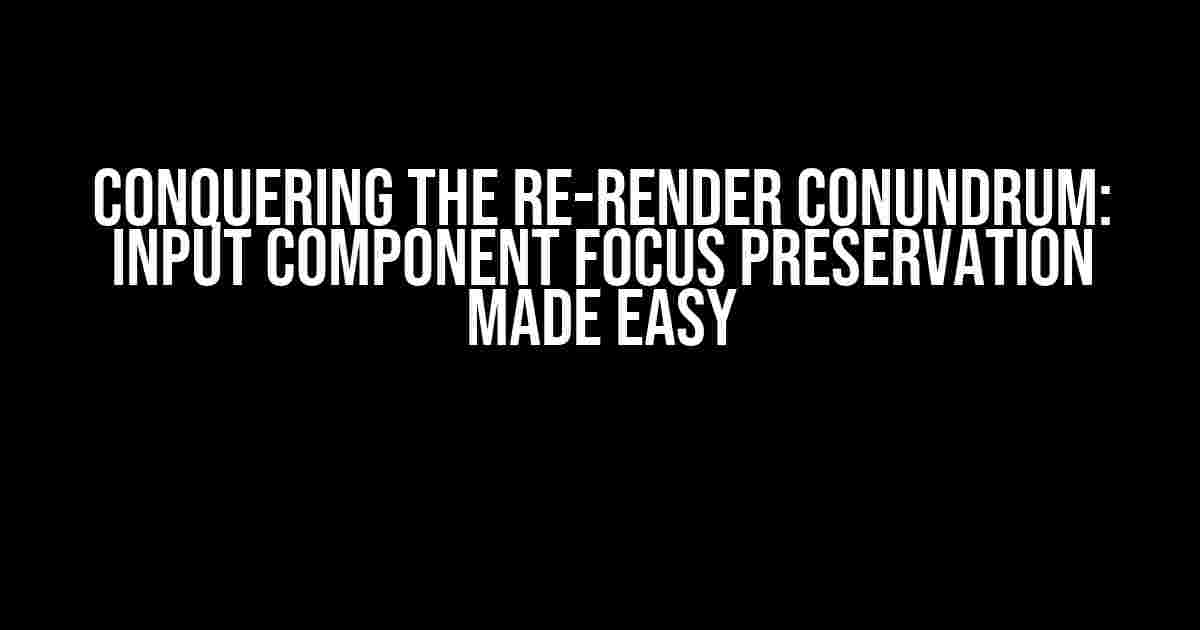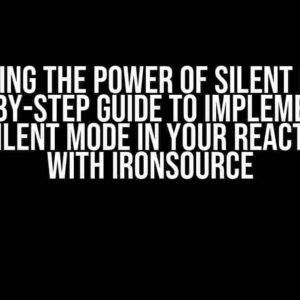Are you tired of dealing with the frustration of your input component losing focus when re-rendering? You’re not alone! This pesky problem has plagued developers for far too long, causing users to curse the day they ever tried to type something into that pesky text box. But fear not, dear reader, for today we embark on a quest to vanquish this issue once and for all!
The Problem: Losing Focus When Re-Rendering
So, what exactly is the problem we’re facing here? It’s quite simple, really. When your input component is re-rendered, the cursor loses focus, and the user is forced to click back into the input field to continue typing. This happens because the re-rendering process destroys the original input element and replaces it with a new one, effectively “forgetting” where the cursor was previously positioned.
This issue often arises in scenarios where:
- Dynamic data is being loaded or updated.
- State changes occur, causing the component to re-render.
- Parent components are re-rendered, affecting their child components.
The Consequences: Frustrated Users and Lost Productivity
The consequences of this problem can be severe. Imagine you’re in the middle of typing a lengthy response to a comment or filling out a complex form, only to have your progress disrupted by the cursor jumping out of the input field. It’s infuriating, to say the least. Your users will be left feeling frustrated, and chances are they’ll abandon their task altogether.
The Solution: Preserve Focus with a Few Clever Tricks
Now that we’ve identified the problem, let’s dive into the solutions! There are a few approaches to preserving focus when re-rendering input components, and we’ll explore each one in detail.
1. Using a Ref to Store the Input Element
One way to tackle this issue is by using a ref to store the input element. This allows you to maintain a reference to the original input element, even when it’s re-rendered.
import { useRef, useEffect } from 'react';
function MyInputComponent() {
const inputRef = useRef(null);
useEffect(() => {
if (inputRef.current) {
inputRef.current.focus();
}
}, []);
return (
console.log(e.target.value)}
/>
);
}
In this example, we create a ref using the `useRef` hook and assign it to the input element using the `ref` prop. Then, in the `useEffect` hook, we check if the ref is not null and call the `focus()` method to restore focus to the input element.
2. Implementing a Focus-Tracking Solution
Another approach is to implement a focus-tracking solution that stores the currently focused element and restores focus when the component is re-rendered.
import { useState, useEffect } from 'react';
function MyInputComponent() {
const [focusedElement, setFocusedElement] = useState(null);
useEffect(() => {
const handleFocus = (event) => {
setFocusedElement(event.target);
};
const handleBlur = () => {
setFocusedElement(null);
};
document.addEventListener('focus', handleFocus);
document.addEventListener('blur', handleBlur);
return () => {
document.removeEventListener('focus', handleFocus);
document.removeEventListener('blur', handleBlur);
};
}, []);
useEffect(() => {
if (focusedElement) {
focusedElement.focus();
}
}, [focusedElement]);
return (
console.log(e.target.value)}
/>
);
}
In this example, we use the `useState` hook to store the currently focused element. We then add event listeners to the `document` object to track focus and blur events. When the component is re-rendered, we check if the `focusedElement` is not null and call the `focus()` method to restore focus.
3. Utilizing a Third-Party Library: react-focus-on-mount
If you’re looking for a more lightweight solution, you can utilize a third-party library like `react-focus-on-mount`. This library provides a simple way to focus an element when it’s mounted or re-rendered.
import { FocusOnMount } from 'react-focus-on-mount';
function MyInputComponent() {
return (
console.log(e.target.value)}
/>
);
}
In this example, we wrap our input element with the `FocusOnMount` component, which automatically focuses the input element when it’s mounted or re-rendered.
Best Practices for Preserving Focus
While the solutions above provide a solid foundation for preserving focus, there are some best practices to keep in mind:
| Best Practice | Description |
|---|---|
| Use a single ref for multiple inputs | If you have multiple input elements, consider using a single ref to store the currently focused element. This helps to avoid unnecessary re-renders and improves performance. |
| Implement focus tracking for dynamic data | If your input component is receiving dynamic data, make sure to implement focus tracking to account for changes in the data. |
| Avoid using `useEffect` with an empty dependency array | When using `useEffect` to restore focus, avoid using an empty dependency array (`[]`). Instead, include the `focusedElement` or `inputRef` as a dependency to ensure the effect is re-run when the focused element changes. |
| Test thoroughly for edge cases | Test your solution thoroughly to account for edge cases, such as multiple rapid re-renders or concurrent focus changes. |
Conclusion: Conquering the Re-Render Conundrum
And there you have it, folks! With these solutions and best practices, you’ll be well on your way to preserving focus when re-rendering input components. Remember, a little creativity and persistence can go a long way in solving this pesky problem. Your users will thank you, and so will your productivity.
So, the next time you encounter the re-render conundrum, don’t throw your hands up in frustration. Instead, take a deep breath, grab your favorite solution from this article, and conquer that focus issue like a boss!
Have any questions or comments? Share them in the comments section below!
Frequently Asked Question
Get the inside scoop on how to keep your input component focused when re-rendering!
Why does my input component lose focus when re-rendering?
When your input component re-renders, React loses the reference to the original DOM node, causing the focus to be lost. This happens because React treats the re-rendered component as a new instance, rather than updating the existing one.
How can I prevent my input component from losing focus when re-rendering?
One way to prevent focus loss is to use a unique `key` prop on your input component. This helps React maintain a stable identity for the component, even when re-rendering. You can also use a library like `react-autofocus` to automatically restore focus to the input field.
Does using `shouldComponentUpdate` help with focus loss?
Not exactly. While `shouldComponentUpdate` can help optimize re-renders, it doesn’t directly address focus loss. You’ll still need to implement a solution like using a unique `key` prop or a focus-management library to prevent focus loss.
Will using `useRef` solve the focus loss issue?
Yes! Using `useRef` can help you maintain a reference to the input component’s DOM node, allowing you to restore focus when the component re-renders. Just be sure to update the ref correctly when the component re-renders.
Are there any other considerations when dealing with focus loss on re-render?
Yes! Be mindful of accessibility implications when implementing focus-management solutions. Ensure that your solution doesn’t interfere with screen readers or other assistive technologies. Additionally, consider using a debouncing mechanism to prevent excessive re-renders and focus shifts.